Review on Data File Processing
Example: Create a text file called users.txt that stores a list of user passwords. Then create a login form to validate users against the file. Of course, you should have an exit button that allows the user to unload the application in case of failure to login in.
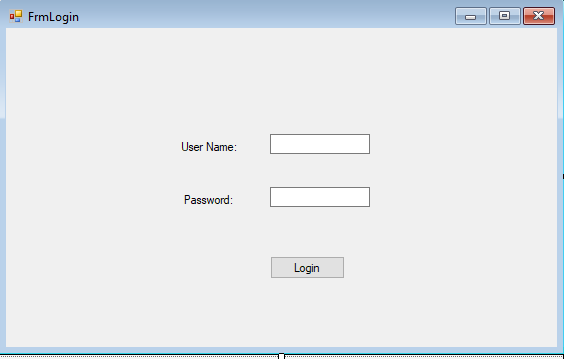
To follow VCM model (see later chapters), the UI class should only focus on handling user actions, and actual validation should be handled over to a control class. Here we will create a control class, called User, which will have three properties and one function as follows:
Using System.IO;
public class User
{
string uid, pwd, role;
public string UID
{
get
{
return uid;
}
set
{
uid = value;
}
}
public bool Validate(string u, string p)
{
StreamReader myReader = File.OpenText(@"E:\users.txt");
string aLine;
string[] acct;
aLine = myReader.ReadLine();
bool isFound = false;
while (aLine != null && isFound == false)
{
acct = aLine.Split(',');
if (u == acct[0].Trim() && p == acct[1].Trim())
{
isFound = true;
uid = u;
break;
}
else
{
aLine = myReader.ReadLine();
}
}
myReader.Close();
return isFound;
}
}
Then, let us program the login button. First, when login succeeds, we will open up the main form, called Form1. For inter-form communication, e.g., sending data from one form to another, or remotely call another form to perform a function, we create a special property, called instance, in Form1 as follows:
static Form1 instance;
public static Form1 Instance
{
get
{
return instance;
}
set
{
instance = value;
}
}
We also create a label, called lblLoginUser, in Form1, and a function, called ShowLoginUser() in Form1, so that the login button can send login user name to Form1, and remotely called ShowLoginUser() function to show the user name:
public void ShowLoginUser(string u)
{
lblLoginUser.Text = "Login User: " + u;
}
Now, we can program the login button as follows:
private void btnLogin_Click(object sender, EventArgs e)
{
User user = new User();
if(user.Validate(txtU.Text, txtP.Text) == true)
{
Form1.Instance = new Form1();
Form1.Instance.ShowLoginUser(user.UID);
Form1.Instance.Show();
FrmLogin.instance.Hide();
}
else
{
MessageBox.Show("Your user name or password or both are invalid.");
}
}
Lecture 1: Object Orientation
- Three concepts of objects and classes
- Real World: each dog is an object, the group of all dogs is class Dog
- Model: a rectangle box with label like :Dog, for a conceptual object and a rectangle box with three compartments with name Dog, attributes of a dog, and behaviors of a dog respectively
- Programming: "class Dog {...}" is the code for Dog class and "Dog myPuppy = new Dog();" is how to create a dog object myPuppy
- How to model real world objects and classes: make sure to know the differences between attributes and operations
- Criterion for Capturing Attributes: relevance (no more single value requirements as in data modeling)
- Criterion for Capturing Operations:
- Process object data
- Make objects smart or capable or autonomous
- support use cases (later in the course)
- How to write operations:
- data flow diagramming
- data flow reductions
- Accessibility Scope: Private, Public, Protected
- Advanced Concepts*:
- static attributes and operations
- abstract operations and classes
- Complete Examples:
- Students with active periods as attributes and an operation to find active days
- Accounts with operations to credit and debit
- Employees with operation to update salaries
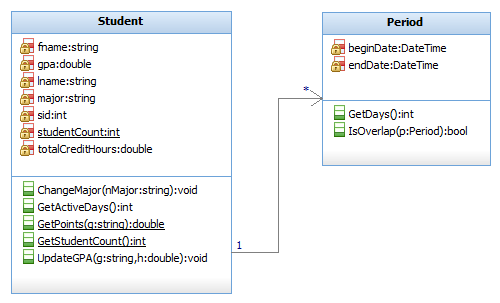
public class Student
{
private int sid;
private string lname;
private string fname;
private string major;
private DateTime birthDate;
private double gpa;
private double totalCreditHours;
private Period[] activePeriods;
//Private List activePeriods;
private static int studentCount;
public void ChangeMajor(string nMajor)
{
major = nMajor;
}
public static double GetPoints(string g)
{
switch(g)
{
case "A":
return 4.0;
case "B":
return 3.0;
case "C":
return 2.0;
case "D":
return 1.0;
default:
return 0.0;
}
}
public static int GetStudentCount()
{
return studentCount;
}
public void UpdateGPA(string g, double h)
{
double pts = gpa * totalCreditHours;
pts = pts + h * Student.GetPoints(g);
totalCreditHours = totalCreditHours + h;
gpa = pts / totalCreditHours;
}
public int GetActiveDays()
{
int sum = 0;
foreach (Period p in activePeriods)
{
sum = sum + p.GetDays();
}
return sum;
}
}
public class Period
{
private DateTime beginDate;
private DateTime endDate;
public int GetDays()
{
TimeSpan ts = endDate - beginDate;
return ts.Days;
}
}
Homework:
Reading: Chapter 5 of LIU (2020)
Writing:
- Correctness Questions: online;
- Hands-on Questions: Questions 5 and 13 of Chapter 5
|