Welcome to Advanced Data Analytics Topics! This course has two distinct features: based on real-world data projects and using R language. The prerequisite is R coding skills. This course will be delivered in hybrid mode partially onsite and partially online.
To get started, here is a list of basic necessities:
1) UA Zip ID, via which you can access campus resources such as downloading licensed software (e.g., Microsoft Azure at https://azureforeducation.microsoft.com/devtools) or accessing campus system (e.g., VPN connections and brightspace.uakron.edu).
2) Student Account at ecourse.org (go to https://www.ecourse.org to signup for one if you don't have one yet), via which you can manage your assignments, download course materials, take exams, track performance, and access a lot of learning resources. After signup and login, you can use Xess code 19XRFBA3 to connect to your course using the link "Enroll Directly" (see below)
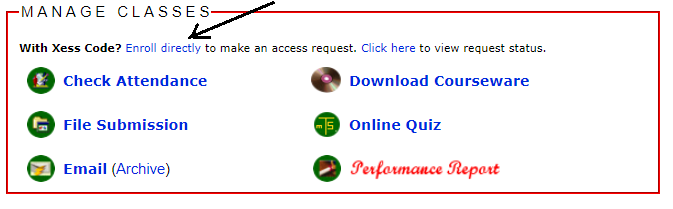
3) After you signup, I will verify your request and approve your signup. Then, you can access course materials by going to "Download Courseware" page (see screenshot above).
4) Make sure you read the syllabus at https://www.ecourse.org/news.asp?which=5721 on textbook, office hours, brief course introduction, and grading policies.
5) Purchase the main textbook and finish Chapter 2 (review of the basic R programming) before the class
6) A computer with Mac/Linux or Windows 10/11 operating system and at least 16 GB RAM, 512 GB SSD hard drive, and Pentium i7 12th Gen CPU or Higher. Also, for machine learning tasks, GPU acceleration is recommended. The best GPU is NVidia is H100 but it is way too expensive. I would recommend those GPUs that typically come with gaming PCs like RTX 2080 Ti, RTX 3080, RTX 4070 Ti, RTX 4080, or even better one, RTX 4090.
- Google Chrome for assessing online materials (free download at google.com)
- Microsoft Office for homework assignments (Word, Excel, Access, PowerPoint)
- Microsoft Teams for online lessons
- Oracle SQL Developer (download the version for Mac OSX or Windows 64 bit with JDK at https://www.oracle.com/tools/downloads/sqldev-downloads.html.
- After downloading, open the zip file and extract the contained folder into a permanent location, like C:\Program Files\sqldeveloper.
- Set up JAVA_HOME environment variable: go to Control Panel => System => Advanced System Settings => Environment Variables, add a new or edit existing System Variable, called JAVA_HOME to point to your JDK location such as C:\Program Files\sqldeveloper\jdk. Then restart your computer
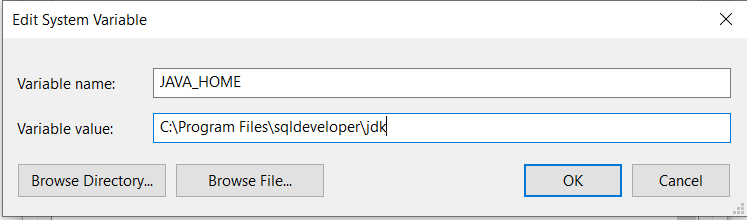
Course Specific Learning Tips
- For each model: pay attention to its assumptions and applicable domain problems
- For each algorithm: pay attention to its rationale and applicable learning tasks, how to interpret its outputs, and what alternatives to improve the outputs
- For each algorithmic implementation or R package: pay attention to its major functions and data format requirements
General Tips for Success
- Practice, Practice, and Practice!
- Put your hands on class demonstrations
- Do assignments
- Apply the skills to your work or projects
- Don't give up; if assignments are challenging to you, so are they to all. Those who keep on trying will prevail.
- Don't procrastinate: Remember that you don't have more time after class or tomorrow.
- Get everything clear in class
- Finish assignments today
- If you take a class online, treat it as a regular one. Participate in live lectures in MS Teams, take notes, ask questions, report attendance, and submit homework on time.
- If you take a class online asynchronously, make sure you review the lecture recordings, take notes, and perform all class examples. Then wrap all your notes, completed class examples and programs into a zip file to submit to ecourse.org as your proof of attendance.
- Form a study group via Facebook, LinkedIn, etc. You may optionally include me into your groups (I didn't actively use Facebook before but can take it up if you need.
|